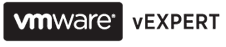Today is the first day of the Dell User Forum taking place in Miami Florida, unfortunately for me I’m not lucky enough to be at this one in person. But I was lucky enough to be able to take part in the bloggers briefing that took place prior to the event.
The first major announcements from today is the worldwide release of the Dell Storage SC4020, Dell bill this as them being able to offer high-end storage capabilities to mid-sized deployments. The SC4020 is an all in one SAN head and shelf, offering two controllers, running the Dell Storage Center 6.5 array software and 24 disks in a compact 2U form factor. The SC4020 is limited by scale to 120 disks but until that point should be able to keep up with its big brother the SC8000. Dell are also including its all flash technology with the SC4020 offering all flash configurations featuring SLC and MLC flash with tiering across both to suit the read and write workloads that each type of SSD favours.
Dell see the SC4020 being used in a number of use cases but particularly for mid sized customers that require more granular control over performance tuning than EqualLogic offers and it would also offer a great array for branch offices when the SC8000 is being used in HQ. I am going to be interested to see how it is priced to understand if the all flash configuration would be an affordable solution for VDI desktops and their workloads.
The Dell Storage SC4020 is planned for worldwide availability during Q3 2014

The second announcement and the biggest surprise for me was Dell’s announcement that they would be partnering with Nutanix to deliver the Dell XC Series of Web-Scale converged appliances. Read that as Dell and Nutanix partner to bring the Nutanix Software intelligence to Dell Hardware. I have been interested in the Nutanix proposition since their EMEA launch at BriForum 2012 and I think this is a great move for both companies. For Nutanix to get the name of one of the big players putting its name on a platform running its software is a massive vote of confidence for a start up and for Dell being able to offer its customers a forward thinking scalable platform. I’m really looking forward to the units being available working for a Dell partner this will give me even more reason to be talking and learning about the Nutanix platform.
The Dell XC Series is planned for worldwide availability during Q4 2014
Dell, Software-Defined Storage and Nutanix
Below you will see my doodles from the conference call with Bob Fine of Dell and Greg Smith of Nutanix.