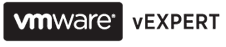When setting up a new Veeam demo I was presented with a problem where I was unable to mount the new Veeam NFS store, upon inspection I was unable to mount any NFS store to my host.
The error I was receiving was as follows
Error performing operation: Unable to resolve hostname ‘demo-veeam.Demo.local’
My new VM wasn’t however called demo-veeam and I got the same error when trying to mount any NFS store. Looking in datastores there were no NFS datastores showing and from the command line when using the esxcfg-nas -l option I received the same error
# esxcfg-nas -lError performing operation: Unable to resolve hostname ‘demo-veeam.Demo.local’
To resolve this I added a dummy host name entry for demo-veeam.demo.local into the \etc\hosts file
I was then able to run
# esxcfg-nas -lVeeamBackup_DEMO-VEEAM is /VeeamBackup_DEMO-VEEAM from demo-veeam.Demo.local unmounted unavailable
I was then able to delete this old NFS mount with
# esxcfg-nas -d VeeamBackup_DEMO-VEEAM
After cleaning up my hosts file I then retried adding the NFS datastore through the GUI and it worked correctly.