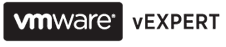Today VMware have launched the much anticipated vSphere Client for the iPad, originally announced at VMwold in September 2010. The vSphere iPad client isn’t aimed to replace or mimic the functionality of the Windows client but more allow you to access the most common tasks, when you need them.
Since Apple released the iPad 1 in April 2010 the the table market has gone from strength to strength with companies such as Forrester predicting that by 2015 1/3 of all internet users will be table based. With these trends and predications it clear why VMware have started looking at converting their tools to have a tablet based version. When creating a tablet based version of an application it isn’t just a simple process of converting the existing application to work on an iPad, it’s time for a complete touch compatible UI and User experience.

When speaking to the team behind the vSphere iPad client they made clear this was defiantly a 1.0 product and that they are looking forward to as much feedback as possible to help improve functionality and usability in future versions. This current product uses the vCMA (vCenter Mobile Access) fling as a backend to the application, the vCMA acts as the middle man between you vSphere environment and your iPad. What this means is that because the vCMA is effectively the brains of the operations application for other tablet platforms can easily be created. The future direction for the product is that the vCMA functionality will be integrated into the vCenter, they are also looking to bring applications for other tablets such as Android in the future.

VMware have release a couple of videos to assist with configuring the vCMA
and configure and use the iPad vSphere Client
VMware have also announced a new community to assist with support and to collect feedback, that can be found here >> http://communities.vmware.com/community/vmtn/vsphere/ipadclient
Functionality
As previously mentioned the purpose of the iPad client isn’t to offer the complete functionality of the Windows client but access to the 80% that are most commonly used. The functionality of this 1.0 product is as follows.
- Search for vSphere hosts and virtual machines
- Monitor the performance of vSphere hosts and virtual machines
- Manage virtual machines with the ability to start, stop and suspend
- View and restore virtual machines’ snapshots
- Reboot vSphere hosts or put them into maintenance mode
- Diagnose vSphere hosts and virtual machines using built-in ping and traceroutetools


Cost and Availability
The application is available from the iTunes store now and best of all the application is free, I understand there were thoughts about charging for this application at one point but I think they have done the right thing to get the most users.
My Thoughts
I will start with admitting I am a gadget and particularly and Apple freak, so anything that I can do on my iPad is good to me. A lot of thought has gone into the user interface and it makes it really easy to use. The integration with the ping and traceroute tools are a nice edition when trying to diagnose problems remotely. I am finding the performance monitoring section to be a little lacking at the moment and would really like to be able to see CPU ready, disk latency, memory swapping and ballooning etc. The application isn’t currently cluster aware and only looks at each server individually. I am really looking forward to future releases and more functionality, but they have done a fantastic job for a 1.0 release.
I think the use cases for it at the moment, certainly in enterprises will be somewhat limited as I am not sure how many larger companies will allow admins to connect in externally using an iPad for security reasons. We are also seeing VMware View being integrated in companies to allow users to utilise iPads, so maybe integration with the View Security server maybe a good way to bridge the external connection in the future. However for companies that do allow iPads to connect in remotely or have wireless in the datacenter I think we are seeing the start of a tool that will become part of the admins toolkit.
What would I like to see in the future?
Increased performance data such as CPU Ready, Disk Latency, Memory Swapping etc
Customisable timeframes for performance data
The ability to start an RDP session to a server
Cluster and vMotion aware
The ability to be able to customise VM hardware specification
Alerts in the form of notifications?