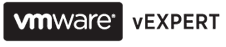This is something one of my team pointed out to me earlier that I hadn’t previously been aware off, so thumbs up to Josh Herbert for putting this together.
You have the ability to Schedule Tasks in the vSphere Web Client by holding down CTRL when right clicking on objects, now I had been aware of the task scheduling functionality in the C client and had assumed it was in the web client, but this implementation of it actually makes it very easy to use.
When you hold down CTRL you get the option to schedule many items as follows

This then gives you some options to schedule a task to be completed when you choose and it can also email you once the action has been completed!:

You can also use this on a host to deploy VMs on a schedule

Im sure many of you have read the manual and are aware of this but it was a first for me. 🙂