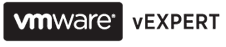It happened we can finally talk about vSphere.next vSphere5!

Now that I have got the licensing post out the way >> https://virtualisedreality.com/2011/07/13/understanding-vsphere5-licensing/ I am going to concentrate on the technology inside vSphere5 as after all thats what being a vExpert is all about, the passion for the technology! I am going to start with a general overview of vSphere 5 and then over the next few days and months will expand on the technology. I was lucky enough to be part of the vSphere beta and this gave me a great chance to get some hands on with the new release before general availability, unfortunately as I have increasingly been doing work with View 4 I have had to have vSphere 4 installed in my home lab more than vSphere 5.
During the vSphere 4 announcement it was described as “The first cloud operating system” during the vSphere 5 announcement it was described as the first comprehensive cloud infrastructure suite. The suite is made up of vCloud Director, vShield Security, vCenter Operations, vCenter SRM and vSphere 5. For the moment I will be concentrating on the vSphere 5 release.

Below are some of the key aspects of the new vSphere 5 release, by no means is it an extensive list and I will be adding to it over the coming days.
- The first point that we were all aware of is that ESX is no longer a choice with vSphere 5 and ESXi is now the way forward.
- vSphere Auto Deploy – Allows you to PXE boot your ESXi OS from the Auto Deploy Server meaning no need for boot disks, sharing a standard ESXi image

- Hardware Version 8, which now introduces 3D graphics support for WIndows Aero and USB 3.0 support
- Support for Apple Xserve Servers running OS X Server 10.6 (Aren’t Xserver servers end of life now?)
- New VMware HA Architecture – HA has been completely rewritten from the ground up and utilises a new agent called the fault domain manager, there is also a new concept of datastore heartbeating that allows vSphere to differentiate between a host that is isolated and a host that has failed. Gone is the concept of primary and secondary nodes with a limit on the amount of primary nodes, it now uses master and slaves and an election process.
- vMotion enhancements with the introduction of a new “Metro vMotion” feature that now allows vMotions to work and be supported over networks with latency of unto 10ms. Previously vMotion was only supporting on links with latency less the 5ms.
- ESXi Firewall that supports restriction of services based upon IP and subnet amongst other features
- Larger virtual machine support with VM maximums increased to 1TB RAM and 32 vCPU’s
- vSphere Web Client – The web client has been completely updated and is now installed as a separate component to vCenter, the new web client is built on Adobe flex the same as the View and vCloud Director clients, the functionality should meet all the requirements for day to day administration with the full fat vSphere client still being required for most configuration tasks. I personally can see this being the only client available in future version of vSphere.
- VMware vCenter Appliance – There is now a linux based vCenter appliance available for those wishing to not have a Windows based vCenter, there are some limitations regarding the usage of the vCenter appliance and I will do a separate blog post on this
Some of the major changes and announcement are surround storage these are
- Storage DRS offers smart virtual machine placement and load balancing, vSphere 5 introduces a new concept of datacenter clusters, within the Storage DRS configuration you are able to select the space and latency thresholds for the virtual machines. IO is analysed every 8 hours by default. This is a huge new feature and I will be doing a dedicated blog post on this feature in the future.

- Profile Driven Storage – Allows you and or the array vendor to tag the storage with a capability on each datastore, these capabilities can be added to different storage profiles, for example tier1, tier2 and tier3. When creating your virtual machines you will then be able to choose which capability your virtual machine requires, this maybe based upon RAID type, SnapShot schedules and or Replication schedules. You are then able to review compliance of your virtual machines to ensure that they are compliant on a regular basis. This is a simple but brilliant new feature, this is something I spend a lot of time talking through customers with at the moment and we normally end up using Excel to formulate the profiles.
- VMFS5 File System is now based on GPT instead of MBR and has a maximum size of 64TB, block sizes are now all set at 1MB whilst maintaing the benefits of the previous larger block sizes, upgrading from VMFS3 to VMFS5 is a non disruptive process unlike previous VMFS upgrades.
- vStorage API’s have been enhanced with thin provisioning reclamation of unused space, monitoring of space usage for thin provisioned volumes and hardware acceleration for NAS’s amongst over features.
- There is now a virtual storage appliance (VSA) that is aimed at SMB users, the VSA utilises the local storage in the ESXi host and creates 1 replicated NFS datastore per host. As the datastore is replicated to another host it also other failover, management is through the vSphere client to ease administration. Again I will be doing a dedicated blog post on this
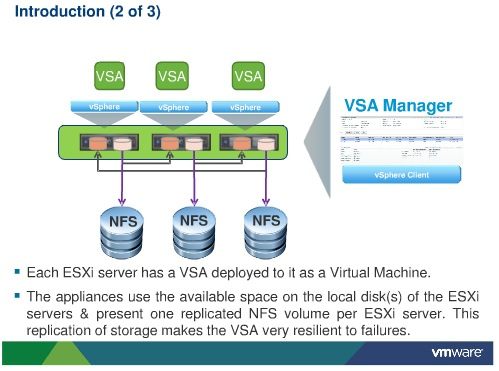
Below are links to documents that will help you get up to speed on the new release
- What’s New in VMware vSphere 5.0: Platform
- What’s New in VMware vSphere 5.0: Storage
- What’s New in VMware vSphere 5.0: Performance
- What’s New in VMware vSphere 5.0: Networking
- What’s New in VMware vSphere 5.0: Availability
Full lists of the resources can be found here >> http://www.vmware.com/products/vsphere/mid-size-and-enterprise-business/resources.html