Over the past month a number of people in the VMware community have been blogging and discussing their home labs. I have taken this opportunity to update my home lab, up until now my home lab has consisted of the following.
Desktop PC with the following hardware
StarWind’s Free iSCSI Target http://www.starwindsoftware.com/free-products
VMware Workstation and 2 nested ESX servers on top of VMware workstation. This setup has worked fine for me but does start getting a bit slow when I am running, two ESX servers, DC, vCenter and some guests all on the one workstation.
So with all the discussion about home labs I have decided to update a little so now thanks to all the wonderful advice of the VMware community and especially Simon Seagrave (@Kiwi_Si) at www.techhead.co.uk I am now running a HP ML115 G5 with ESXi installed to disk, whilst not on the VMware vSphere HCL it has been proven by many in the community to be a fantastic lab server. The specs are as follows.
http://h10010.www1.hp.com/wwpc/uk/en/sm/WF05a/15351-15351-241434-3328424-3328424-3683705.html
For me amongst the best things with this server are the noise, after initial boot up all you are left with is a faint hum, so it is easy to work with in my study.
Obviously this gives you a good starting point but some upgrades were needed these are so far as follows
4 x Crucial 2GB DDR2 800MHz/PC2-6400 Memory Non-ECC Unbuffered CL6
Again thanks to the help of @Kiwi_Si these were found to be cheapest in the UK currently at eBuyer.com http://www.ebuyer.com/product/142399
1 x Intel Gigabit CT Desktop Adapter, this adapter is on the vSphere HCL and was the cheapest I could find I bought this from an Amazon Seller here >> http://www.amazon.co.uk/exec/obidos/ASIN/B001CY0P7G/ref=ox_ya_oh_product
From a storage point of view the current favourite in the VMware community for a home lab is a Iomega IX4-200d >> http://go.iomega.com/en/products/network-storage-desktop/storcenter-network-storage-solution/network-hard-drive-ix4-200d/?partner=4735 I can vouch for these as I use one for backup storage at work but unfortunately it is slightly out of the budget for the moment in my home lab.
So after speaking with Gabe (@gabvirtualworld) from www.GabesVirtualWorld.com I am going to be giving StorMagic’s SvSAN a go >> http://www.stormagic.com/SvSAN.php
StorMagic’s SvSAN is a virtual appliance that is run on top of your ESX/i host and will make the most of any onboard storage. the real bonus is it is free with a Promo key which are easily sourced. SvSAN also gives you the option of upgrading to a HA solution if required. By running StorMagic’s SvSAN it means I am going to be able to create a cluster with hosts virtualised on top of my VMware workstation installation on my desktop PC or nested ESX hosts on my ML115.
The final piece of the jigsaw was the switching, I needed an affordable gigabit switch that would allow me to create VLAN’s, in steps @KiwiSi again and recommends the Cisco SLM2008 a small business switch. https://www.cisco.com/en/US/products/ps9996/index.html
I’m now in the process of getting this all setup, I need to purchase a couple more SATA disks to use with the SAN appliance and some time to get it all setup how I want. Another thing I would really like to be able to do is use my Drobo Gen2 and Drobo Share as shared storage but so far there is no out of the box way of being to do this.
So once again big thanks to the VMware community especially Simon and Gabe and all those others that assisted via Twitter.
Linkage
| Subject | Author | Link |
| VMware ESX(i) Home Lab – Why, What and How? Considerations when building your own home lab. | @Kiwi_Si | Click Here |
| Building your own VMware vSphere lab – A step by step guide. Part 1 – Lab Overview | @Kiwi_Si | Click Here |
| vT.A.R.D.I.S – 10 ESXi node cluster on a trolley as demonstrated at London VMUG | @vinf_net | Click Here |
| Linksys SLM2008 – A good Gigabit network switch for a VMware ESX test lab. | @Kiwi_Si | Click Here |
| StorMagic SvSAN with High Availability mirroring | @gabvirtualworld | Click Here |
| Homelab for VCP and VCDX | @gabvirtualworld | Click Here |
| VMware Communities Roundtable –
#79 – White boxes and home labs |
John Troyer | Click Here |








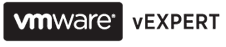




Great article, Barry. Thanks for taking the time to put this together; it is of great help.
Your more than welcome I’m glad it was of use.