Found myself in a situation where I needed to get DOS installed in a VM for a legacy application. Found the post below on the Parrallels forum very usefull
http://forum.parallels.com/showthread.php?t=30679
I just install a brand new VM with MSDOS 6.22. Here is what I did:
1. Download MSDOS 6.22 installer, as an ISO file, from here: http://www.allbootdisks.com/download/iso.html
This is the trick, because trying to use floppy images was a nigthmare.
2. Create a new VM and configure it for MSDOS. In my case, I created a new VHD with 250 Mb and assigned 4 MB of RAM.
3. Configure the boot sequence to: CD, HD, Floppy
4. Connect the CD to the MSDOS 6.22 ISO image
5. Startup the VM. If Parallels ask you to connect an image file to the CD, do it again in that dialog
6. After the VM starts, you will end with an A: drive, wich is actually the CD with the MSDOS 6.22 ISO image
7. Execute FDISK and create a primary DOS partition with all the size of the disk, or do whatever partition scheme you want.
8. Restart the VM. At A: prompt execute FORMAT C: /S
9. Stop VM and change boot order to HD – CD – Floopy
10. Restart VM
11. Execute all these commands:
C:
MD MSDOS
COPY A:\*.* .\MSDOS /v
COPY A:\CONFIG.SYS
COPY A:\AUTOEXEC.BAT
COPY A:\HIMEM.SYS
COPY A:\CD1.SYS
12. Restart your VM and you are ready to go!!





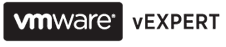




Thank you SO MUCH! Worked like a charm, and I was able to install Windows 95 over it.
Glad it was of use
Blimey coming across a mention of Dos 6.22 makes me think back all those years ago.
Making specific boot disks for different scenarios or setting boot menu’s on the hard drive. No plug and play in those days, sound card configuration in games.
Loved using the command line and loved using qbasic back in the day also.
Not sure I have a need for your advice as dosbox is available. I really should revisit the dos world soon. Cheers for the reminder.
thanks for help me to install ms dos 6.22
loaded this to try zc’s dos version to bad just like dosbox it wont run with out dpmi(csdpmi*b)
Cheers Mate, worked like a treat.
Trying to get an old Piano Software to work in Win 95 the Iso Image helped install it. Thanks. The Piano Software company went out of business and the graphics don’t work on XP and above. I’ve now decided to create a virtual of every OS I can find. Thanks for the help.
This worked for me, except that I had to change the boot order right at the end, just before the final restart. When I tried where you suggested, it wouldn’t read “A:\” with the standard, “Abort, Retry, Fail” error message. Apart from that, it worked exactly as you suggested.
Thanks very much for useful article!
Thank you very much for posting this process !! Worked like a charm. 🙂
Simple once you read your notes! Reminded me of days gone by building old DOS machines. Pretty much the same process.
some comments:
– Lowest I could set RAM was 8MB – possibly updates to Hyper-V since your posting?
– In FAT 16, FDISK can partition hard disks up to 4 GB in size. However, the MS-DOS file allocation table (FAT) file system can support only 2 GB per partition. So there’s not much sense in assigning a HD bigger than 2 to 4GB.
I would love to connect this DOS VM to my network. Any ideas as to which DOS NIC driver to use?
To RickF:
VMware has a pretty good article describing the install process, including network support and installation of Dosidle.exe (which you really want to use or your VM will just max out one of your cores).
http://partnerweb.vmware.com/GOSIG/MSDOS_6_22_and_Windows_3_1x.html
THANKS Jon – I’ve read over the article and the article it referenced regarding n/w drivers. (boy, Bart sure gets around!). After reading about DOSIDLE.EXE I just slapped my forehead – sometimes we miss the obvious things! Thanks again. …Rick