Recently I have become a bit of an Apple fan boy purchasing my first Mac and now taking the plunge and purchasing an iPad. One of the first apps I was looking forward to trying on the iPad was Wyse pocket cloud. I have already blogged about Wyse pocket cloud on the iPhone and to this day it is one of my most favourite apps.
Wyse pocket cloud has been written to be a native iPad app taking the new screen size into account and also the ability to use the VGA out adapter more on that later. Wyse pocket cloud can either be used as an RDP client or a VMWare view client.
Of course I am using mine as a View client at present, having the ability to connect to my work desktop from anywhere on my iPad now opens up many more use cases than it did on the iPhone. Whilst the functionality on the iPhone is brilliant the screen size always limited the functionality, you are now able to connect with a resolution native to the iPad of 1024 x 768 and in landscape or portrait. So gone are the days where you need to zoom in to parts of the screen like on the iPhone.
I am currently using Wyse Pocket Cloud to connect to my desktop, using the vSphere client to deploy a new VM. It isn’t only usable but feels a natural device and not really different from connecting in from a PC or thin client. You can pair a bluetooth keyboard with the iPad and use the VGA out adapter to connect to a monitor or projector, the only real limitation is the fact you can’t pair a mouse so need to rely on using the touch screen at all times.
Below are a few screenshots, I will also include some photos and videos in the next few days.











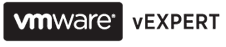




looks good – is that what you were using at work yestreday? I’m becomming more and more tempted by an iPad rather than waiting for god knows how long till a decent android comes out
Think you saw me using webex for the iPad, unfortunately you can’t control a pc from that atm. Have been really pleased with the iPad. Have a play with mine Monday and see what you think. Baz
Hi, nice article. I was wondering, I have VMWare view 4 on my work machines and login in with my mac. Can I use this without installing anything else on my work pc (not allowed)?
Oliver.
If you are able to connect from your iPad to your work view 4 desktop it will work fine without installing anything else. There is a small bit of client software that you can install but this is optional and you won’t miss any of the functionality I have mentioned without it.
Hi Please help me,
I already buy this application wyse pocket cloud, already install everything need to be install don’t know if still not enough, i am so dissapointed, it is still can not work with my ipad..please advice step by step tutorial for me, thank so much
Apart from RDP, is the PCoIP protocol supported on PocketCloud?
RDP is the only supported protocol, either direct or via View. PCoIP is not supported