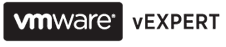All these commands are performed at the command line on the console or by using a SSH client (using SSH client allows some nice copy and paste action).
Firstly open the firewall ports
esxcfg-firewall -o 80,tcp,out,”APC PowerChute Port 80″
esxcfg-firewall -o 3052,tcp,out,”APC PowerChute Port 3052″
esxcfg-firewall -o 3052,tcp,in,”APC PowerChute Port 3052″
esxcfg-firewall -o 3052,udp,out,”APC PowerChute Port 3052″
esxcfg-firewall -o 3052,udp,in,”APC PowerChute Port 3052″
Download the software from ftp://ftp.apcc.com/apc/public/software/unix/linux/pcns/221vmware
Then install the APC Network Shutdown Software
rpm -ihv pcns-2.2.1-100.i386.rpm
Then configure the software
/usr/local/bin/PowerChute/PCNSConfig.sh
Type 3 and press enter
Type in the IP address of the Management Card and press enter
Port 80
Enter the Username, Password and Authentication Phrase
Repeat for the second management card
Answer No to registering another management card
Answer Yes to starting the service
Now you can configure the event actions etc by pointing your web browser to http://servername:3052/
Other commands
/etc/rc.d/init.d/PowerChute stop
/etc/rc.d/init.d/PowerChute start
To uninstall, type rpm -e pcns
MOST IMPORTANT SETTING OF ALL (IMHO)
Once logged on to the web interface
Click the ComputerName link
Specify the Configure Shutdown settings
UNTICK Turn off the UPS after the shutdown finishes.
Click Apply
This step is EXTREMELY important, otherwise once this server has shutdown it will power off the UPS regardless of other servers connected to the UPS.